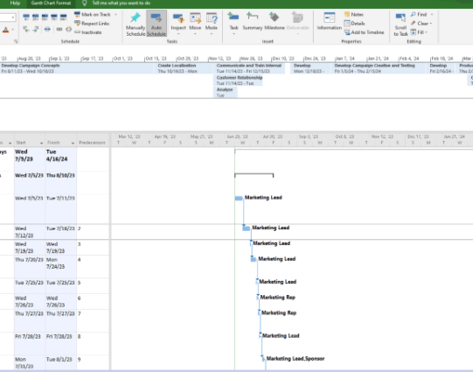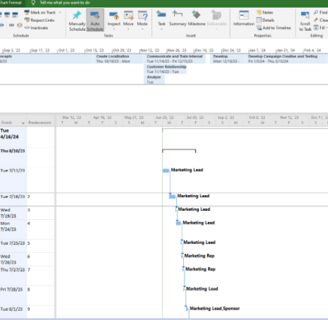Microsoft Project
Solution Review
Ray Stevens: Project Portfolio Management


Top rated - Project Management and Automation Consultant
★★★★★
PROS
CONS
















MICROSOFT PROJECT - PMO REVIEW
RATING
85
Easy to learn
Supports Critical GANNT Charts
Includes Budgeting
Includes Resource Management
Supports Macros automation
Templates provide Automated scheduling
Supports Task relationships
(Predecessors and Successor relationships)
Easy to learn
Supports Critical GANNT Charts
Includes Budgeting
Includes Resource Management
Supports Macros automation
Templates provide Automated scheduling
Supports Task relationships
(Predecessors and Successor relationships)
Summary
Microsoft Project is one of the oldest names in Project Management Software. Although overlooked there are several key features available in Microsoft Project that separates it from most of its competitors such as its ability to enter Milestones and task list in a GAANT style view. In this view you can click on the columns (excel style view) or click on the GAANT task to adjust the start and end dates, you can adjust the GAANT as needed and even pull in requirements from other projects. Overall Microsoft Projects works well for planning projects and resources in a waterfall format, which is perfect Portfolio Managers, and large initiatives that requires multiple projects to be completed. This ability is critical to managing roadmaps and IT plans, for 5 years, 3 years, or 1-year timelines.
Over the tool is highly rated due to its GAANT chart views, and capabilities for Project Management Offices. With newer features now available in their cloud packages I believe Microsoft Project remains and industry leader and has earned a score of 85 out of 100 for PMOs. A lot of users from older versions became familiar with its limitations but over time Microsoft Projects Online Solution has bridged a lot of the GAPs.
PRICING/COST REVIEW:
The price point for MS Project is fair and can be combined with your Microsoft Office 365 Packages.