SmartSheet Project
Solution Review
Ray Stevens: Project Portfolio Management


Top rated - Project Management and Automation Consultant
★★★★★
PROS
CONS
SmartSheet - PMO REVIEW
RATING
95
Highly Customizable: Smartsheet offers a wide range of customization options, allowing users to tailor the tool to their specific project management needs. You can create project intake, approval workkflows, manage budgets, and more. You can conver almost any Excel Sheet into a SmartSheet product. Plus its support of automated tasks such as reminders, daily to-dos, and even survey solutions make it ideal for offsite surveys, and data collection.
Powerful Integration: It integrates seamlessly with many other tools and platforms, enhancing its functionality and usability. If a JIRA user checkout the plug-ins to connect. You can run scheduled batch jobs to sync data or if willing to invest in the API solutions you can ahve a real-time sync between the systems at a task level.
Robust Reporting and Analytics: Smartsheet provides powerful dashboard solutions, analytics and reporting tools, helping users track project progress and make data-driven decisions. If you love data, need custom formulas or want custom workflows this is a critical component for reporting.
Real-Time Collaboration: Teams can collaborate in real-time, share files, and communicate effectively, making it ideal for remote teams plus you can lock users at the column level ensuring any spreedsheet data or formulas you want protected remain unchanged!
Flexible Interface: The interface is flexible and can be used for various purposes, from project management to budget tracking and customer relationship management
Powerful Integration: It integrates seamlessly with many ot
Steep Learning Curve: The interface and features can be challenging for some users to understand, leading to a steep learning curve.
Add-Ons Required: Additional features like time tracking and resource management require add-ons, which can get expensive. SmartSheet tends to more expensive than others, but also comes with more functionality than most PM solutions.
No Real-Time Updates:Pages do not update in real-time, which can be a drawback for some users.Note some version do update in near real-time, making it easier to see the results via dashbaord reporting in NRT.Complex Interface: The interface may be complex for beginners, making it difficult to navigate. It is reccomended a couple of training sessions are provided, to ensure early adoption. The best part of the tool to many is the ability to organize a workspace.
No Autosave Option:Smartsheet lacks an autosave feature, which can be inconvenient.UPDATE: There is an option to autosave but its automatically disabled by default.
Summary
Smartsheet is a powerful and highly customizable project management tool that offers robust reporting, real-time collaboration, and flexible interface options. However, it comes with a steep learning curve for supporters, and has expensive add-ons. Traditionally a little more expensive, it remains among at the top of the list due to the added capabilities missing in other products.
If you have an excel based organization, users do have the ability to export and import easily allowing for quick adoption.
PLUS its visually appealing
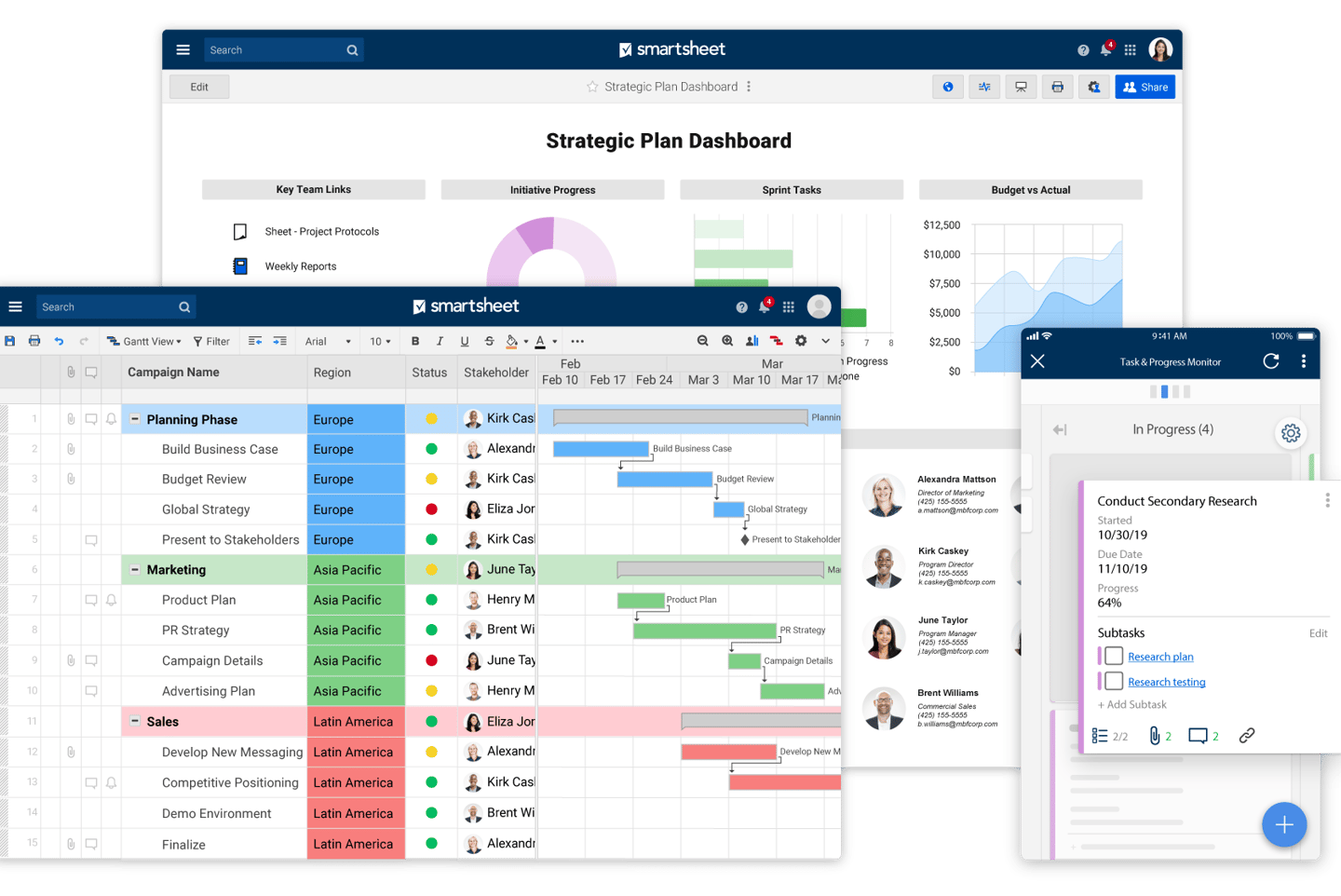
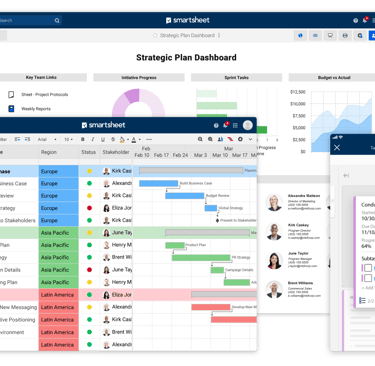
95 out of 100